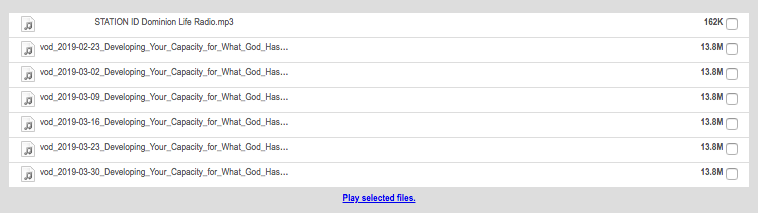Ok, I'm bored, lets see what I can come up with here:
well we can clean things up, and remove the trailing dots because that is an overflow statement in the in coming css with the widget.
here is the css for the widget. We put this in the <style> tag and modify it. I will modify the trailing dots out by setting overflow:none; instead of text-overflow:ellipisis;
.ccfilerow{margin-bottom:1px;padding:2px 8px}
.ccfilebox{float:right}
.ccfilename{height:18px;background-repeat:no-repeat;background-position:4px 0;text-overflow:none;overflow:none;white-space:nowrap;width:250px;padding:2px 0 0 22px}
.ccfilename a,.ccfilename a:link,.ccfilename a:active,.ccfilename a:visited,.ccfilename a:hover{font-weight:400;text-decoration:none;color:#606060}
.ccfilename a:hover{text-decoration:underline}
.ccfiletype_folder .ccfilename{background-image:url(images/startpage/ondemand-folder.gif)}
.ccfiletype_media .ccfilename{background-image:url(images/startpage/ondemand-media.gif)}
.ccfilesize{padding-top:2px;float:right;text-align:right;width:35px}.ccfilem3u{text-align:center;padding:5px}
.cc_ondemand_loading,#cc_on_demand_loading{background-image:url(images/loadingbg.png);background-repeat:no-repeat;width:144px;height:44px;padding-top:12px;text-align:center}
.ccfilerow_odd,.ccfilerow_even{background-color:#FFF}
so we change the body tag to apply the settings after the widget loads:
<body onload="setTimeout('goclear()', 2000);">
insert a trigger object (I found this to be the best in cross browser compliance)
<button id="plrclr" style="display:none;" class="bb"> remove property</button>
then somewhere below the script file for the widget, and above all external javascript pages loaded at the bottom before the </body> tag:
<script>
function goclear() {
document.getElementById("plrclr").click();
}
</script>
this is the listener you can put this in the body anywhere. Change the "control.internet-radio.com:1234" to your server's url+port.
<script>
$(document).ready(function(){
$("button.bb").click(function(){
$('link[rel=stylesheet][href~="
https://control.internet-radio.com:1234/theme/widget_ondemand.css"]').remove();
});
});
</script>
you should be able to change the underscores to spaces if this is within the document.ready.(function()) and after the button.click() ]);
$(".ccfilename").contents().each(function() {
if (this.nodeType == 3)
this.textContent = this.textContent.replace('_', ' ');
});