Yes. You have an 'Administrator' password and a 'Source' password. The 'Administrator' password is for logging into the control panel and admin areas of your server. The 'Source' password is for your DJ's to use purely to broadcast to the server (along with the hostname / port).
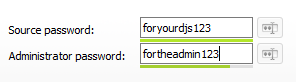
You can change the 'Administrator' / 'Source' passwords from the 'Configuration' > 'Settings' > 'Stream' area of your control panel. Make your 'Source' password different from your 'Administrator' password and give the 'Source' password to your DJ's. You can then change your 'Source' password to block out your DJ's if need be at a later date.
Update: In the new Centova Cast v3 control panel you can now also create per DJ access. If you have more than one live DJ that performs on your station, you may wish to only assign limited access to the control panel for each of your DJ's. The new 'DJ Accounts' system in the Centova Cast v3 control panel makes this possible. We have a new guide for this which can be found here.
You can change the 'Administrator' / 'Source' passwords from the 'Configuration' > 'Settings' > 'Stream' area of your control panel. Make your 'Source' password different from your 'Administrator' password and give the 'Source' password to your DJ's. You can then change your 'Source' password to block out your DJ's if need be at a later date.
Update: In the new Centova Cast v3 control panel you can now also create per DJ access. If you have more than one live DJ that performs on your station, you may wish to only assign limited access to the control panel for each of your DJ's. The new 'DJ Accounts' system in the Centova Cast v3 control panel makes this possible. We have a new guide for this which can be found here.
Last edited: